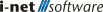System Requirements
The system requirements depends on the requirements of your reports, that is to say on the number of concurrently requested reports, the complexity of the reports and also the number of rows fetched from the database. The following requirements are primarily for the i-net Clear Reports server.
Minimum System Requirements
Installed Report Server / i-net Designer
The following 64-bit operating systems are supported:
-
Windows 11/10
-
Windows Server 2025/2022/2019/2016
-
Ubuntu 20.04+
-
RedHat 8.x+
-
macOS 13+
A graphical user interface on the server is not required.
Installation on other Operating Systems
Installing the i-net Clear Reports server on other operating system is generally supported when a supported Java VM is available. In that case, please download the respective SDK.
Note: custom startup scripts will have to be created as there is no automatic configuration.
Docker
Running i-net Clear Reports in Docker container is supported. Please check the website for technical license requirements.
Remote Designer
The remote Designer requires an installed Java SE 17 to 24 or OpenWebStart.
Application Server
Application Server implementing the Servlet Specifications 6.1 including WebSocket 2.2 are supported, for example Apache Tomcat 11. They have to be run using at least Jakarta EE 11 (Java 17). Jakarta EE 9 with Servlet Specifications 5.0 and WebSockets 2.0 or lower is not supported.
SDK (Java)
Java 17 to 24 is required to use the Java API of i-net Clear Reports.
SDK (.NET)
Requires .NET Framework 4.6.1 and Java version 17 to 24.
Memory
The minimum hardware requirements are 1.5 GB hard disk for a full installation. This includes 500 MB installation directory and 1 GB for the Temp directory of the system.
Processor
The i-net Clear Reports report server can run with processors starting at 1GHz but will require better processors to decrease executing time.
Supported browser versions
The remote interface and HTML Viewer were tested with the following browsers: (new) Microsoft Edge, Firefox, Safari, Brave and Google Chrome. We recommend the most recent browser versions.
Additional Information
If you use i-net Clear Reports Plus then you can use database cache or hard disk cache instead of memory cache. In this case finished pages are stored in a database or on a hard drive so that less memory is used for caching.
Requirements can be higher if you execute large reports with a lot of pages and/or a lot of users execute the reports.
To see the memory requirements of a single report you can export it into a PDF file. The size of the created PDF file corresponds to the memory requirements of the report.
In addition to the product requirements, please note the System Compatibility list for Java 17 by Oracle: https://www.oracle.com/java/technologies/javase/products-doc-jdk17certconfig.html
Network Requirments
The i-net Clear Reports may require access to the public servers of i-net /// software enabling access to additional functions. The following table gives an overview of URLs and their function provided by the server.
| URL | Function |
|---|---|
| https://licensing.inetsoftware.de | Request and validate license keys during setup and server operation. |
| https://store.inetsoftware.de | Access update and changelog information for the i-net Clear Reports server. |
| https://download.inetsoftware.de | Provides additional downloads that can be installed on the server, such as major version updates. |
| https://maven.inetsoftware.de | Provides access to our public repository that contains plugin files and system components required for implementing additional plugins. |
| https://docs.inetsoftware.de | Search for additional help topics, e.g. for plugins that are currently not installed in the i-net Clear Reports. |
| https://www.inetsoftware.de | Link-to and request information from the public website, e.g. changelog updates. |