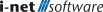{{getMsg('Help_YouAreHere')}}:
/
{{page.title}}
{{page.title}}
{{$root.getMsg("downLoadHelpAsPdf")}}
{{helpModel.downloadHelpPdfDataStatus}}
System Properties
There are a few system properties you can set for i-net Designer.
| -Dclearreports.config | Location of the configuration to use.
java -Dclearreports.config=USER/myconfig -jar inetcore.jar designer |
|---|---|
| -Dclearreports.configfile | Location of a crystalclear.properties file that will be imported into temporary configuration.
java -Dclearreports.configfile=crystalclear.properties -jar inetcore.jar designer |
| -DCC:xxxx=yyyy | Command line arguments to set property values of the Report Server.
java -DCC:log.engine=true -jar inetcore.jar designer |
| -Ddebug | Enable/Disable the debug options.
java -Ddebug=true -jar inetcore.jar designer |
| -Ddebug.maxPages | Specifies the maximum number of report pages. The default value in i-net Designer is 100.
java -Ddebug.maxpages=300 -jar inetcore.jar designer |
| -Duser.country | Specifies the country of the used locale.
java -Duser.country=us -jar inetcore.jar designer |
| -Duser.language | Specifies the language of the used locale.
java -Duser.language=en -jar inetcore.jar designer |
| –open | To open one or more files at the start of i-net Designer you can use the –open command line parameter. The call should then look like this:
java -jar inetcore.jar designer --open <report1> --open <report2> ... |