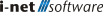Asset Import
The import of assets enables you to have your inventory available in the i-net HelpDesk. In case you manage your inventory in a database, LDAP, or, e.g. LOGINventory, the import into the i-net HelpDesk allows you to connect tickets with the respective assets of ticket owners.
Getting started with the asset import requires the following steps to be performed:
-
Data analysis and occasionally data preparation, e.g. creating database views
-
Prepare the asset types and their asset fields
-
Define the connection in the Configuration application
-
Create an import definition for the assets based on your connection, and map the columns and attributes to available asset fields in the Data import application.
The following specificities have to be considered, when importing assets:
-
An import is always configured for just one asset type. E.g. if you want to import computers, laptops, monitors and printers then you must define four imports.
-
You cannot import relations of assets to one another
-
Assets can automatically be mapped to users in the i-net HelpDesk. However, a mapping is not required.
The wizard will guide you through the required settings to create the import definition. A preview will be updated live, allowing you to inspect the imported data. Asset imports can be run automatically at a predefined time or manually.
The option Deleted devices in the connection can also delete devices in i-net HelpDesk marks devices, that are no longer available in the source, as deleted. That is, assets will still remain available in the inventory, but as archived assets.
LOGINventory
LOGINventory is a separate product to manage assets, specifically user devices. It is based up on a MS-SQL database that can be used as an import source. The following steps are required:
-
The data must be prepared in the MS SQL database by creating views. The description and the script can be found here.
-
Create a connection to LOGINventory's MS SQL database as described here.
-
Create the import definition per device type. The definition determines which field of the inventory will be linked to which field of the external data source.