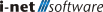Priorities / SLA
The Priority of a ticket indicates how important it is. Via this prioritization, a mapping of Service Level Agreements - in short: SLA - is possible. Priorities are always sorted according to the priority value in the overview as well as in the selection list.
A priority consists of:
-
Priority value - a number between 1 and 999. Multiple assignments of the same value are not allowed.
-
Name - name of the priority. By default high, medium and so forth. E.g. >2 working days and on occasion could be entered here.
-
Escalation - a time in hours before an unworked ticket is escalated.
-
Deadline - a time in hours. The deadline ensures that tickets are processed and closed within a predefined period of time.
-
Icon - a pictogram to be displayed in the ticket list.
Note: The concepts of escalation and deadline discuss the specific effects of the times set here.
Note: If a priority is deleted, it cannot be reselected. Tickets with this priority will keep the priority value until the next change. If a new priority with the same value and a new name is created later, all tickets with this priority value will display the new name - and will also have all other values reset.
Note: The DEFAULT priority cannot be deleted.
Pictogram / Icon
Custom image files can be created and uploaded for the pictogram representation. In order to be able to upload the picture in different resolutions there is an area for processing them. There five pictures with a resolution of 16x16, 24x24, 32x32, 48x48 and 64x64 pixels each can be set.
The interface will indicate if the resolution of the set images is too low.
Note: The file formats png, jpg, gif and bmp are supported. It is recommended to use images in png format.
![]()
Set priority of new tickets based on...
The default values of the priority determine the behavior for tickets that do not have a priority after creation.
A rule for the Priority of new tickets can be selected here:
-
... default priority, always - uses the default priority selected in Ticket fields.
-
... ...ticket priority of location of ticket owner (else default priority) - uses the priority defined in location first.
-
... ...ticket priority of user class of ticket owner (else default priority) - first uses the priority of the User Class.
If neither the Location / Customer, nor the User Class have stored a priority when selected accordingly, the default priority will be used automatically.