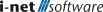System Requirements
The following requirements should be met to run the i-net PDFC server with optimum performance.
Minimum Hardware Requirements
The following configuration is the recommended minimum. The application will run with less memory or CPU cores, but at the cost of a probably poor performance or errors due to low memory.
| Desktop / Command Line | Server / SDK-API | |||
|---|---|---|---|---|
| Concurrent comparisons 1) | 1 | 1 | 2 | 4 |
| CPU cores | 2 | 4 | 6 | 8-10 |
| System RAM | 8 GB | 8 GB | 12 GB | >= 16GB |
| Application RAM | 1 GB | 2 GB | 3 GB | 6-8 GB |
| HDD | 1.5 GB | 2 GB | 3 GB | 5 GB |
The requirements can even be higher if you compare large PDF files with a lot of pages, images and/or a lot of users comparing the PDF files.
Concurrent users and scaling
As a rule of thumb, the requirement per additional concurrent comparison is 2 CPU cores and about 1GB of RAM. The server application will automatically adjust the maximum number of comparisons according to the available resources. If the requested comparisons exceed this limit, the requests will be queued and processed in order. The maximum number of concurrent comparisons can be overridden in the server configuration.
Software Requirements
Installed Server / Desktop Application
The following 64-bit operating systems are supported:
-
Windows 10 or above
-
Windows Server 2016 or above
-
Ubuntu 20.04 or above
-
RedHat 8.x+
-
macOS 13 or above
Unlike the SDK, the installed packes do not require an additional Java runtime to be installed.
Installation on other Operating Systems
Installing the i-net PDFC server on other operating system is generally supported when a supported Java VM is available. In that case, please download the respective SDK.
Note: custom startup scripts will have to be created as there is no automatic configuration.
Docker
Running i-net PDFC in a Docker container is supported. Please check the website for technical license requirements.
Application Server
Application Server implementing the Servlet Specifications 6.1 including WebSocket 2.2 are supported, for example Apache Tomcat 11. They have to be run using at least Jakarta EE 11 (Java 17). Jakarta EE 9 with Servlet Specifications 5.0 and WebSockets 2.0 or lower is not supported.
SDK (Java)
To use the i-net PDFC Java API Java version 17 to 24 is required.
SDK (.NET)
Requires .NET Framework 4.6.1 and Java version 17 to 24.
Supported browser versions
The remote interface was tested with the latest version of the following browsers: Microsoft Edge, Firefox, Safari, Brave and Google Chrome. We recommend the most recent browser versions.
Additional Information
In addition to the product requirements, please note the System Compatibility list for Java 17 by Oracle: https://www.oracle.com/java/technologies/javase/products-doc-jdk17certconfig.html.
OCR using Tesseract
The OCR is done using the Tesseract libraries. Operating Systems other than Windows require the libraries to be installed before starting the i-net PDFC Server.
There is a specific plugin supporting Tesseract on Windows directly without extra installation. However, it might still fail to initialize due to processor architectures. In that case, an installation of the tesseract binaries should work.
For installations of Tesseract, please see the official page at https://github.com/tesseract-ocr/tesseract/wiki and check the requirements.
Note: Setting up Tesseract in Docker Container requires the configuration of a custom layer.
Network Requirments
The i-net PDFC may require access to the public servers of i-net /// software enabling access to additional functions. The following table gives an overview of URLs and their function provided by the server.
| URL | Function |
|---|---|
| https://licensing.inetsoftware.de | Request and validate license keys during setup and server operation. |
| https://store.inetsoftware.de | Access update and changelog information for the i-net PDFC server. |
| https://download.inetsoftware.de | Provides additional downloads that can be installed on the server, such as major version updates. |
| https://maven.inetsoftware.de | Provides access to our public repository that contains plugin files and system components required for implementing additional plugins. |
| https://docs.inetsoftware.de | Search for additional help topics, e.g. for plugins that are currently not installed in the i-net PDFC. |
| https://www.inetsoftware.de | Link-to and request information from the public website, e.g. changelog updates. |