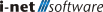Ticket Deadline
The Deadline of a ticket marks the time at which a ticket must unconditionally be finished. The target time results from the date and time a ticket was authorized plus the deadline set in the priority, which is specified in hours.
The deadline ensures that a ticket has actually been completed at the target time. If the ticket is still open on the deadline date, then the target has been missed. In addition, all dispatchers, or the resource staff, are notified of this with an email. The behavior of the notification is set in configuration.
Example: A ticket is authorized by the dispatcher with priority immediately on 02/17 at 09:00. In our example, this priority has 5 hours set as the deadline. So the ticket exceeds the deadline on 02/17 at 14:00.
Note: Analogous to the escalation time, the workinghours of the resource are considered for the calculation of the deadline.
Note: The dispatcher can independently of the deadline of a priority deposit a fixed deadline in the ticket. In this case, only the deadline defined by the dispatcher applies.
Warning of deadline
When approaching the time of a deadline, a warning light can be configured. The time intervals are defined in the configuration of tickets. These settings also apply to any auto-mails that may be sent at each warning level. The configuration is done in the auto email configuration.
There are four levels in the display of the deadline: 1-4 - where 1 is the lowest level and 4 means that the deadline has been exceeded. In the ticket list, the corresponding columns Deadline (Image) and Deadline can be displayed. For the sake of better presentation, numbers have been used, corresponding to:
-
 green.
green.
-
 yellow
yellow
-
 Red
Red
-
 Exceeded
Exceeded
Deadline example
In this example, a Deadline after 18 hours is set for the priority medium. These are the pure working hours of the resource of the ticket. By default, each resource has a working time from Monday to Friday from 08:00 to 17:00, which in the example would be two working days. Furthermore, we have set 2 hours as Threshold to Warning Status "Yellow" (2) and 1 hour for Threshold to Warning Status "Red" (3).
-
The resource is assigned a ticket on Friday at 10:00. This results in the following Tuesday at 10:00 am for the deadline date.
-
At 08:00, the warning level indicator switches from green
 to yellow
to yellow  .
.
-
At 09:00 the "traffic light color" changes to red
 .
.
-
At 10:00 the deadline is passed. The display changes to
 . and the status of the ticket changes to
. and the status of the ticket changes to Completion overdue.