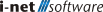{{getMsg('Help_YouAreHere')}}:
/
{{page.title}}
{{page.title}}
{{$root.getMsg("downLoadHelpAsPdf")}}
{{helpModel.downloadHelpPdfDataStatus}}
Inventory
The Inventory configuration allows customizing asset types and asset fields to accommodate your specific scenario. Adding vendors, license types, and SLAs brings additional advantages to connecting your assets with services provided by a vendor.
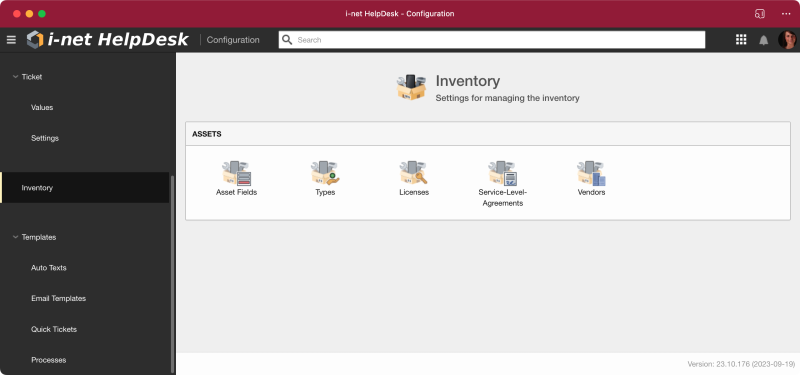
The Inventory is, by default, set up with classic computer and software elements with which you can get started quickly. You can, however, fully remove and customize the given asset types and asset fields to your liking. Examples for a custom setup are:
-
Laboratory, hospital, or merchant inventory
-
Hierarchical company structures of customers
-
Production line setup
For additional information about each of the available inventories basic definitions, see: