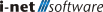Connections
In the Connections category, the basic database connection for the operation of the i-net HelpDesk server is set first. Furthermore, the configuration of LDAP data sources for user matching as well as the addition of further database connections for asset and user import from an external databases is done here.
Note: For creating reports the data sources of the datasource manager are used.
i-net HelpDesk database
The i-net HelpDesk server connects to its database via the universal database interface JDBC (Java Database Connectivity).
Separate drivers are required for each specific database. The following database drivers are included in i-net HelpDesk.
It is possible to specify your own database connection URL in advanced configuration mode, should additional parameters be required for the connection. However, only the above three database types are supported.
Check connection
You should always test whether the settings you have made are valid. If the connection fails, please refer to the message text for the exact reason.
Internal designation HDS
The connection to the HelpDesk database has the internal designation HDS (HelpDeskService). You can refer to the designation HDS as a data source in the data source selection for reports.
LDAP Connections
For automatic import and synchronization with an LDAP directory server, enter the connection data here. For access, you must specify an account that has at least read access to the LDAP directory. The connection to OpenLDAP or Microsoft AD / Entra ID servers is supported.
-
Connection Name: Name of the connection for use in other places, e.g. data import.
-
LDAP type: Typo of the LDAP connection, LDAP or LDAPS with SSL.
-
Server / IP Address: The host name, FQDN or IP address of the LDAP directory server.
-
Port: If the standard port cannot be used for the connection, the setting is made here
-
Domain: The domain component (DC - DomainComponent) in which the account is located.
-
Example: "mustername" in domain "example.local". Then the entry in the
Domainfield isexample(without.local). If the account is in a child domain, e.g.nord.example.local, the entry isnord, as the following applies in LDAP notation:dc=nord,dc=example,dc=local. -
If necessary, the Windows 2000 notation must be used here. The specific value can be taken from the Active Directory in the settings of a user.
-
-
Filter on OUs: Restricts the connection to one or more organizational units (OU = Organizational Unit).
-
The logical structure takes place from "bottom" (the OU itself) along the storage path to "top" (the domain name in LDAP notation). The individual parts of the path are separated by commas. If there are multiple OUs, the semicolon acts as a separator.
-
The LDAP connection configured here is used in the application Data import.
Note: Data is only read from the LDAP source. No data is written back to the LDAP.
Examples
-
Access to the default container for users: USERS.
-
Syntax:
cn=USERS,DC=company,DC=local
-
-
Access to an organizational unit:
-
Syntax:
ou=berlin,DC=company,DC=local
-
-
Access to OU and Users:
-
Syntax:
ou=berlin,DC=company,DC=local;cn=USERS,DC=company,DC=local
-
Other databases
Additional database connections for external sources can be configured. These are used in the following modules:
-
User import from a SQL database or via ODBC (for MS Access or csv),
-
import of inventory data or
The database management systems (DBMS) supported are: MS SQL-Server, MySQL and Oracle, MS Excel as well as the database interface ODBC.
The drivers required to access a DBMS are already included in i-net HelpDesk. ODBC should only be set up if there are special reasons, e.g. access to MS Access or to a CSV file.
For the aforementioned supported DBMSs, you should always use the JDBC driver supplied by i-net software, as it is much faster than ODBC.
-
Example: Connection to the MS SQL database of the inventory software LOGINventory. To use i-net HelpDesk together with LOGINventory, adaptations to the database is necessary.